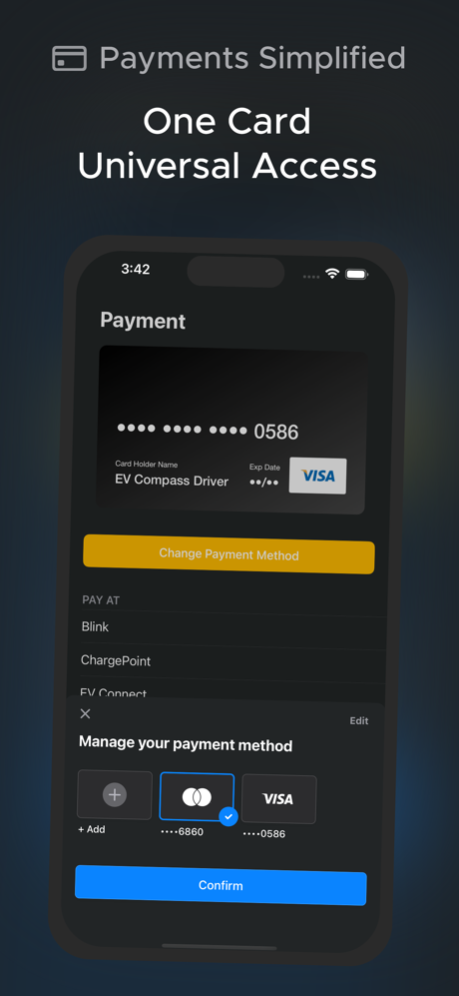EV Compass 1.51
Continue to app
Free Version
Publisher Description
Welcome to EV Compass, the all-in-one app for the electric vehicle (EV) enthusiast who seeks freedom and ease on the road. With EV Compass, take the guesswork out of charging and navigate the vast electric highways with confidence. Our app opens the door to over 60,000 chargers nationwide, including 15,000 fast chargers, all from the palm of your hand.
Explore with Ease
Discover an array of charging networks across the United States. With support for 5+ major networks, EV Compass ensures you're never far from a charge.
Charge Effortlessly
Initiate charging sessions effortlessly using your preferred payment method. With Easy Payments, the process is seamless, secure, and swift.
Trust in Reliability
Our Dependable Chargers feature provides real-time status and reliability ratings, so you can choose the best and avoid the rest. Navigate to trusted stations and charge with peace of mind.
Whether it's a daily commute or a cross-country adventure, EV Compass is your reliable co-pilot in the world of electric mobility. Plug into simplicity and let EV Compass guide you to your next charge.
Download EV Compass now and steer your EV experience towards simplicity and reliability.
Jan 15, 2024
Version 1.51
“Progress lies not in enhancing what is, but in advancing towards what will be.” - Kahlil Gibran
We are exhilarated to bring you the latest update to EV Compass, which has expanded network access, support for multiple payment methods, and a plethora of UI bug fixes and enhancements, along with a brand new charge session screen.
About EV Compass
EV Compass is a free app for iOS published in the Recreation list of apps, part of Home & Hobby.
The company that develops EV Compass is Supercharged Labs, Inc. The latest version released by its developer is 1.51.
To install EV Compass on your iOS device, just click the green Continue To App button above to start the installation process. The app is listed on our website since 2024-01-15 and was downloaded 1 times. We have already checked if the download link is safe, however for your own protection we recommend that you scan the downloaded app with your antivirus. Your antivirus may detect the EV Compass as malware if the download link is broken.
How to install EV Compass on your iOS device:
- Click on the Continue To App button on our website. This will redirect you to the App Store.
- Once the EV Compass is shown in the iTunes listing of your iOS device, you can start its download and installation. Tap on the GET button to the right of the app to start downloading it.
- If you are not logged-in the iOS appstore app, you'll be prompted for your your Apple ID and/or password.
- After EV Compass is downloaded, you'll see an INSTALL button to the right. Tap on it to start the actual installation of the iOS app.
- Once installation is finished you can tap on the OPEN button to start it. Its icon will also be added to your device home screen.